A collection of fills and vamps for some songs.
How it works

Press "Play" to play a song. Practice playing along with the song.
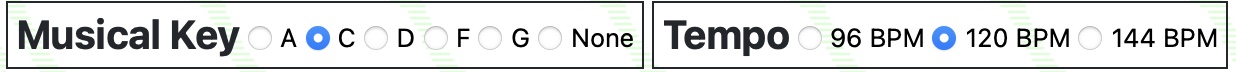
Change the musical key or the tempo of the song.
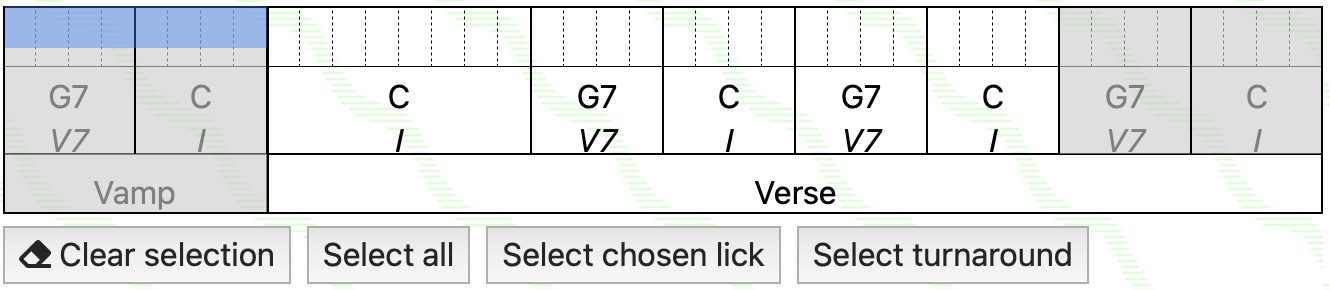
Choose regions of the song by selecting (clicking) playable sections such as "Vamp" or "Verse" or a particular chord or beat. Press "Select turnaround" to choose the last few measures and first few measures in order to play along with a vamp between verses.
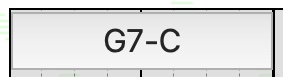
Press a chord progression button to show a variety of licks that can be used for vamps and fills. Add the option key or alt key to automatically select only the portion of the song that includes the lick.
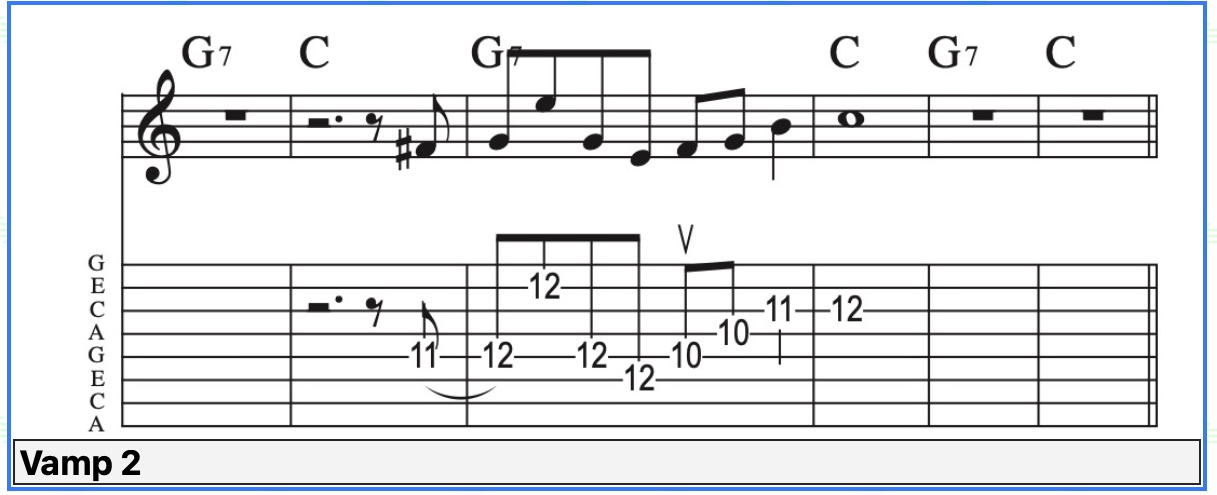
Select a lick to hear it played over the song. Licks can be muted while visible so you can play along with the tablature. A lick can play solo so the song isn't heard.
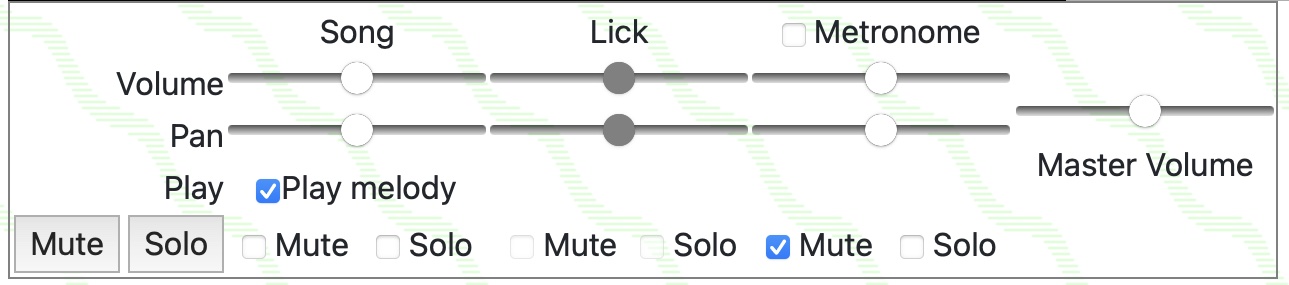
The mixer changes the volume of the song and the licks. The mixer also pans the song or the lick to the left or right stereo channels. A metronome can play along with the song, and the title "Metronome" can be checked so it blinks at the chosen tempo. If no licks are showing then mixer controls for licks will be inactive.

Press "Melody" to show or hide the score and tab of the melody.

Press "String clusters" to show or hide the string clusters for each chord in the song. Within a measure, play three adjacent strings on any of the frets indicated. The notation doesn't show the time value that is played, it's a collection of strings and frets that sound good over the chord.
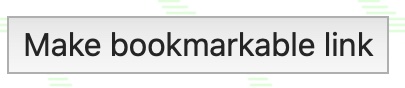
After selecting a key and tempo, press "Make bookmarkable link" then use your browser to save a bookmark to this song. The bookmark will remember all the selections you've made, including selectable regions, chord progressions, and mixer settings.
